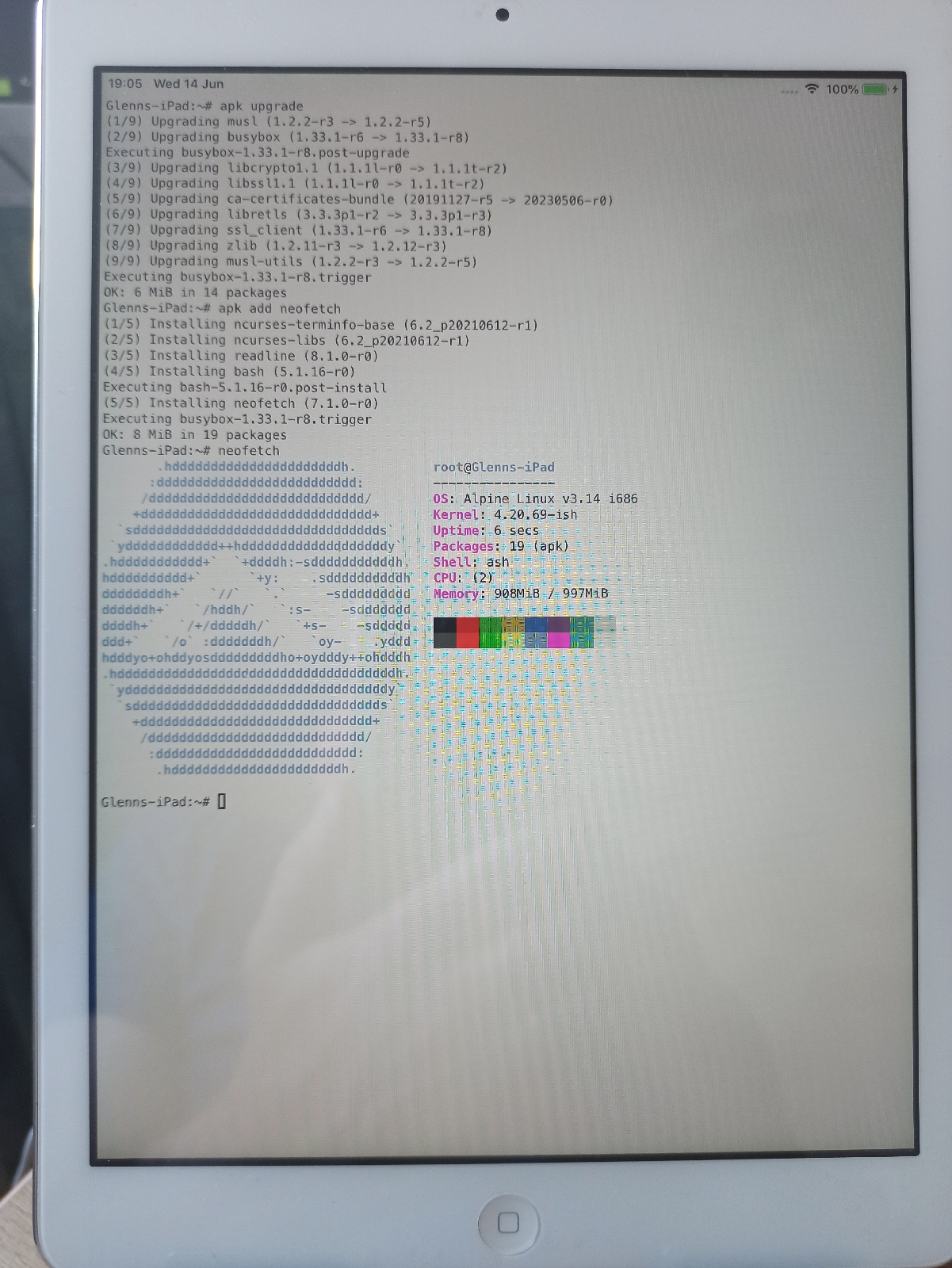Retro Video Generator

I found this project while I was experimenting with the NTSC Color video generator some time ago, but finally got round to ordering the parts I needed recently. Thanks to Grant Searle for the awesome work on the project, which seems to have slipped into the recesses of the internet. This may be because unlike the classic 'TV_Out' for the Arduino, you need a programmer to upload the hex file directly to microcontroller. The circuit uses a 74HCT166 parallel in/serial out shift register, clocked at the same 16MHz as an ATmega328P microcontroller, giving the speed necessary for a 640x200 pixel display. The biggest problem I had was with the ATmega328P ICs I bought on Aliexpress. These seemed to have the option fuses set for a slow internal clock and it took a bit of messing about to get the fuses cleared so they could be set for the external crystal. Best of all, data is input via a standard I2C 2-wire interface which will connect to PIC microcontrollers (which I have