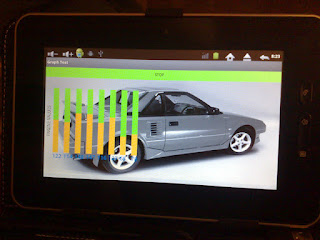DIY Touch Screen

This mini touch screen is now working (incredibly) and gives some ideas on how a screen of any size could be interfaced to the Raspberry-Pi, when it arrives. There are no special interface ICs being used here, just 4 transistors and some discrete components to let the PIC microcontroller (18F4620 in this case) control the power into the resistive panel and then read the relevant voltage to determine the X and Y coordinates of the pressed point. For simple applications like an on-screen keypad, ON/OFF control and so on, this is adequate and with improved software (averaging and use of interrupts) it could be much more accurate. The interface circuit requires 4 lines of I/O, 2 digital outputs and 2 analogue inputs. The touch screen was salvaged out of a cheap PDA which had stopped working and the graphical LCD ( GLCD ) is a standard KS0108 driven via a bespoke I2C 2-wire interface I bought on eBay although in future I would just interface one of these directly to the PIC.